Alesis MASTERLINK ML-9600 Informations techniques
Naviguer en ligne ou télécharger Informations techniques pour Lecteurs de CD Alesis MASTERLINK ML-9600. Alesis MASTERLINK ML-9600 System information Manuel d'utilisatio
- Page / 59
- Table des matières
- MARQUE LIVRES
- REFERENCE 1
- TABLE OF CONTENTS 2
- IMPORTANT SAFETY 5
- INSTRUCTIONS AND 5
- COMPLIANCE NOTICES 5
- INTRODUCTION AND 11
- 1.3 AC POWER HOOKUP 12
- 1.5 ABOUT AUDIO CABLES 13
- ONCE AROUND THE ML 15
- 2.3 THE FRONT PANEL DISPLAY 16
- HD MODE OPERATION 17
- 3.2B SAMPLE RATE 18
- 3.2C WORD LENGTH 18
- WORKING WITH 19
- PLAYLISTS 19
- 4.3 AUDITIONING A PLAYLIST 20
- 4.4 EDITING A PLAYLIST 20
- 4.4B RECORDING A TRACK 21
- 4.4C THE DISPLAY 21
- LAYLIST EDIT MODE PAGES 22
- 4.5B TRACK END TIME 23
- 4.5C TRACK LENGTH 23
- 4.5D TRACK FADES 24
- 4.5E TRACK LEVEL ADJUSTMENT 25
- 4.6A EDITING TRACK NAMES 26
- 4.6D DELETING TRACKS 26
- 4.7 TRACKS VS. AUDIO FILES 27
- 4.7A AUDIO FILE NAMES 28
- 4.7C DELETING AUDIO FILES 29
- 4.7D AUDIO FILE COPY 30
- 4.8 EDITING A TRACK 31
- 4.8B TRACK START/TRACK END 32
- 4.8E THE CROP 32
- 4.9 TRACK SPLIT 33
- 4.10 TRACK JOIN 34
- DIGITAL SIGNAL PROCESSING 35
- 5.2 SIGNAL FLOW 36
- 5.3 APPLYING DSP TO A TRACK 37
- 5.4 DSP BLOCK DETAIL 37
- 5.4B DSP2:PARAMETRIC EQ 39
- 5.4D DSP4:NORMALIZER 41
- 5.4E DSP5:COPY DSP SETTINGS 41
- G DSP7:RESET DSP SETTINGS 42
- CREATING A CD 45
- 6.3 THE RECORDING PROCESS 46
- 6.3B INITIALIZING 47
- 6.3C RECORDING 47
- 6.4 CD24 DISC SPECIFICS 49
- CD MODE OPERATION 51
- UTILITY FUNCTIONS 53
- 8.3 UTIL3:PLAYLIST BACKUP 54
- 8.4 UTIL4:PLAYLIST RESTORE 55
- TIL5:RENDER PLAYLIST TO DISK 56
- 8.7 UTIL7: FILE SORT 57
- 8.8 UTIL8: HD FORMAT 57
- TIL9: SYSTEM INFORMATION 58
- SPECIFICATIONS 59
Résumé du contenu
REFERENCEMANUAL2002
Chapter 1 ALESIS ML-9600 REFERENCE MANUAL 1 INTRODUCTION AND SETUP The Alesis MasterLink ML-9600 is a revolutionary stereo high resolution integrat
Chapter 1 2 ALESIS ML-9600 REFERENCE MANUAL 1.3 AC POWER HOOKUP 1 Make sure the MasterLink is turned off. It’s good practice not to turn on the
Chapter 1 ALESIS ML-9600 REFERENCE MANUAL 3 1.5 ABOUT AUDIO CABLES The connections between the MasterLink and your studio are your music’s lifeli
Chapter 2 ALESIS ML-9600 REFERENCE MANUAL 5 ONCE AROUND THE ML-9600 2.1 THE FRONT PANEL Front Panel Feature Chapter Front Panel Feature Chapt
Chapter 2 6 ALESIS ML-9600 REFERENCE MANUAL 2.3 THE FRONT PANEL DISPLAY Shown below is a drawing of the front panel vacuum fluorescent display, w
Chapter 3 ALESIS ML-9600 REFERENCE MANUAL 7 HD MODE OPERATION 3.1 HD OR CD MODE? Because the ML-9600 has both an internal hard disk and an inter
Chapter 3 8 ALESIS ML-9600 REFERENCE MANUAL 3.2B SAMPLE RATE Four sample rates are available: 44.1kHz, 48kHz, 88.2kHz, and 96kHz. Pressing the SA
Chapter 4 ALESIS ML-9600 REFERENCE MANUAL 9 WORKING WITH PLAYLISTS When you are in "HD" mode, you will be working with Playlists. Playlis
Table of Contents II ALESIS ML-9600 REFERENCE MANUAL TABLE OF CONTENTS Important Safety Instructions and Compliance Notices...
Chapter 4 10 ALESIS ML-9600 REFERENCE MANUAL 4.3 AUDITIONING A PLAYLIST After a playlist has been selected, you may listen to part or all of that
Chapter 4 ALESIS ML-9600 REFERENCE MANUAL 11 4.4B RECORDING A TRACK Before you can begin recording, you need to create a new Track by pressing the
Chapter 4 12 ALESIS ML-9600 REFERENCE MANUAL Moving the cursor under the "U" character and pressing UP/YES and DOWN/NO will change the
Chapter 4 ALESIS ML-9600 REFERENCE MANUAL 13 Figure 4.5.1 Track Start Time Display The ability to set Track start times in a playlist is very im
Chapter 4 14 ALESIS ML-9600 REFERENCE MANUAL 4.5D TRACK FADES The ML-9600 gives the user the ability to easily create fade-ins and fade-outs on
Chapter 4 ALESIS ML-9600 REFERENCE MANUAL 15 Figure 4.5.6 Fade Shapes Performing a fade-in or fade-out on a Track is as simple as deciding on a
Chapter 4 16 ALESIS ML-9600 REFERENCE MANUAL 4.6 ADDITIONAL PLAYLIST EDIT FUNCTIONS 4.6A EDITING TRACK NAMES Editing a Track’s name is similar t
Chapter 4 ALESIS ML-9600 REFERENCE MANUAL 17 Figure 4.6.2 Delete Track Confirmation where "Song 01" is the name of the Track to be del
Chapter 4 18 ALESIS ML-9600 REFERENCE MANUAL Audio Files are listed at the "bottom" of every playlist, and are visually distinguished fr
Chapter 4 ALESIS ML-9600 REFERENCE MANUAL 19 Choose the destination Track and press TRACK MOVE causing the display to prompt "Are You Sure?&qu
Table Of Contents ALESIS ML-9600 REFERENCE MANUAL III 4.7e Audio File Parameters vs. Track Parameters...
Chapter 4 20 ALESIS ML-9600 REFERENCE MANUAL Figure 4.7.6 Delete Audio File Confirmation #2 Pressing UP/YES will delete the file from the hard
Chapter 4 ALESIS ML-9600 REFERENCE MANUAL 21 NOTE: When an Audio File is copied, the copy has its name changed automatically so that the last three
Chapter 4 22 ALESIS ML-9600 REFERENCE MANUAL 4.8B TRACK START/TRACK END Pressing TRACK START or TRACK END once will "pre-roll" the star
Chapter 4 ALESIS ML-9600 REFERENCE MANUAL 23 Figure 4.8.2 Track Crop Complete Screen and will then return to the Track edit display. 4.9 TRAC
Chapter 4 24 ALESIS ML-9600 REFERENCE MANUAL 4.9A AN ALTERNATE METHOD... An alternative to using the Track Start pointer to determine the Split p
Chapter 5 ALESIS ML-9600 REFERENCE MANUAL 25 DIGITAL SIGNAL PROCESSING 5.1 OVERVIEW The ML-9600 has a very powerful built-in Digital Signal Proces
Chapter 5 26 ALESIS ML-9600 REFERENCE MANUAL 5.2 SIGNAL FLOW It is important to understand how the audio signal path is routed in order to effect
Chapter 5 ALESIS ML-9600 REFERENCE MANUAL 27 5.3 APPLYING DSP TO A TRACK Signal processing functions are applied by first selecting a Track in a p
Chapter 5 28 ALESIS ML-9600 REFERENCE MANUAL Make-up Gain Make-up gain is applied after the compressor to "make up" the level lost durin
Chapter 5 ALESIS ML-9600 REFERENCE MANUAL 29 Detect The detect parameter determines how the audio level is compared to the threshold level. There a
Table of Contents IV ALESIS ML-9600 REFERENCE MANUAL Word Lengths Supported...
Chapter 5 30 ALESIS ML-9600 REFERENCE MANUAL 5.4C DSP3:LOOK-AHEAD PEAK LIMITER The Look-Ahead Peak Limiter is designed to give you the ability to
Chapter 5 ALESIS ML-9600 REFERENCE MANUAL 31 5.4D DSP4:NORMALIZER A Normalizer's function is to scan a Track for the highest peak value, dete
Chapter 5 32 ALESIS ML-9600 REFERENCE MANUAL Figure 5.4.3 Paste DSP Settings Page Pressing the DOWN/NO button in this page will have no effect.
Chapter 5 ALESIS ML-9600 REFERENCE MANUAL 33 Figure 5.4.5 Render DSP Page Pressing the DOWN/NO button in this page will have no effect. Pressing
Chapter 6 ALESIS ML-9600 REFERENCE MANUAL 35 CREATING A CD 6.1 CD RECORDING SETTINGS Once a playlist has been assembled, creating a Compact Disc i
Chapter 8 36 ALESIS ML-9600 REFERENCE MANUAL Third, press the CREATE CD button. Several things happen at this time; the MasterLink checks the play
Chapter 6 ALESIS ML-9600 REFERENCE MANUAL 37 NOTE: If a playlist is composed entirely of 44.1Hz/16-bit audio, with no DSP (including Track fades)
Chapter 8 38 ALESIS ML-9600 REFERENCE MANUAL Here's where it can become confusing: 96kHz/24-bit stereo audio has a play speed data rate of 5
Chapter 6 ALESIS ML-9600 REFERENCE MANUAL 39 6.3D FINALIZING The last stage is the finalizing stage, where the CD drive "closes" the dis
Saftey Notices ALESIS ML-9600 REFERENCE MANUAL V IMPORTANT SAFETY INSTRUCTIONS AND COMPLIANCE NOTICES SAFETY SYMBOLS USED IN THIS PRODUCT This sy
Chapter 7 ALESIS ML-9600 REFERENCE MANUAL 41 CD MODE OPERATION 7.1 CD PLAYBACK In addition to being a full-featured mastering hard-disk recorder
Chapter 8 42 ALESIS ML-9600 REFERENCE MANUAL into the currently selected playlist. It is important, therefore, to make sure that you have selected
Chapter 8 ALESIS ML-9600 REFERENCE MANUAL 43 UTILITY FUNCTIONS The UTILITY button gives you access to several functions of the ML-9600 that are imp
Chapter 8 44 ALESIS ML-9600 REFERENCE MANUAL Figure 8.2.1 Loop Mode Page The MasterLink defaults to "Loop Off"; pressing UP/YES once
Chapter 8 ALESIS ML-9600 REFERENCE MANUAL 45 Once a blank CD is inserted into the drive and the tray is closed, the unit will scan the disc to veri
Chapter 8 46 ALESIS ML-9600 REFERENCE MANUAL Figure 8.4.3 Playlist Not Empty Prompt Pressing the DOWN/NO button at this prompt will cancel the
Chapter 8 ALESIS ML-9600 REFERENCE MANUAL 47 created in a MasterLink. These offsets are typically measured in "CD frames", a frame being
Chapter 8 48 ALESIS ML-9600 REFERENCE MANUAL 8.9 UTIL9: SYSTEM INFORMATION The system information page displays the following information: • So
Appendix A ALESIS ML-9600 REFERENCE MANUAL 49 SPECIFICATIONS ADC 24-bit 128X oversampling DAC 24-bit 128X oversampling SAMPLE RATES SUPPORTED 44.
Saftey Notice VI ALESIS ML-9600 REFERENCE MANUAL 9. Do not defeat the safety purpose of the polarized or grounding-type plug. A polarized pl
Saftey Notices ALESIS ML-9600 REFERENCE MANUAL VII Instructions de Sécurité Importantes Symboles utilisés dans ce produit Ce symbole alèrte l’ut
Saftey Notice VIII ALESIS ML-9600 REFERENCE MANUAL Beim Benutzen dieses Produktes beachten Sie bitte die folgenden Sicherheitshinweise: 1. Lesen
Saftey Notices ALESIS ML-9600 REFERENCE MANUAL IX INFORMATION TO THE USER FOR CLASS A DIGITAL DEVICE (FCC PART 15, CLASS A) This equipment has been



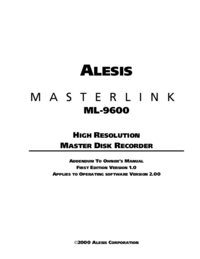

 (3 pages)
(3 pages)


 (11 pages)
(11 pages)







Commentaires sur ces manuels