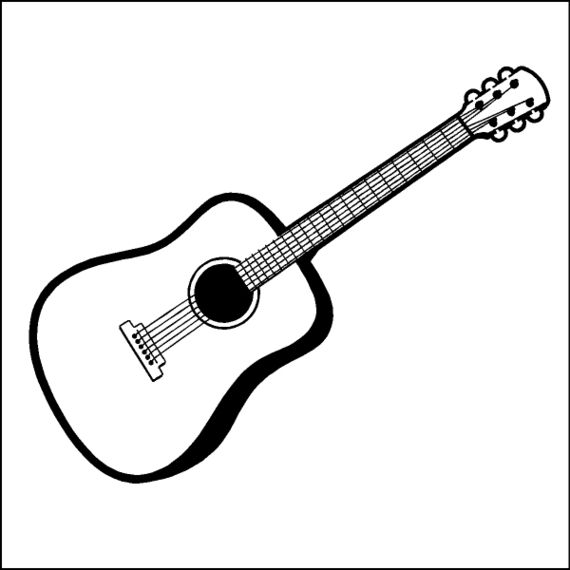Alesis ADAT manuels
Manuels d'utilisation et guides de l'utilisateur pour Matériel d'enregistrement Alesis ADAT.
Nous fournissons des manuels en pdf 2 Alesis ADAT à télécharger gratuitement par type de document : Manuel du propriétaire, Spécifications

Alesis ADAT Manuel du propriétaire (354 pages)
marque: Alesis | Catégorie: Matériel d'enregistrement | Taille: 2.16 MB |

Table des matières
10
11
13
15
21
23
43
46
48
50
52
57
57
66
73
81
84
89
90
91
100
102
102
103
105
106
108
109
109
110
111
114
115
115
115
115
116
116
117
120
120
122
123
123
125
127
129
130
131
131
131
132
133
134
135
138
138
141
141
141
142
146
146
149
150
151
152
154
155
157
158
159
160
164
164
165
166
166
167
168
169
170
171
174
175
176
177
178
179
180
182
184
185
189
190
192
193
193
195
198
207
209
210
210
211
212
212
214
216
219
220
220
221
223
227
229
234
240
242
244
244
244
244
245
247
249
250
251
254
254
255
259
261
267
269
270
271
277
280
283
284
284
286
287
292
293
294
295
296
296
297
298
302
307
307
309
317
321
323
324
324
324
328
328
329
331
332
337
338
339

Alesis ADAT Spécifications (35 pages)
marque: Alesis | Catégorie: Matériel d'enregistrement | Taille: 0.74 MB |


Table des matières
 A6 FAQ - Synthfool,
4 pages
A6 FAQ - Synthfool,
4 pages
 Alesis AI-1 Specifications,
58 pages
Alesis AI-1 Specifications,
58 pages
 Alesis ADAT RMB Specifications,
95 pages
Alesis ADAT RMB Specifications,
95 pages
 Alesi A6 Andromeda FAQ,
26 pages
Alesi A6 Andromeda FAQ,
26 pages
 Alesis AI-3 Specifications,
46 pages
Alesis AI-3 Specifications,
46 pages
 Alesis A6 Service manual,
37 pages
Alesis A6 Service manual,
37 pages

 Fireport Deutsch,
41 pages
Fireport Deutsch,
41 pages
 Alesis ADAT XT20 and LX20 Issue 3,
2 pages
Alesis ADAT XT20 and LX20 Issue 3,
2 pages
 Alesis ADAT-XT20 User`s manual,
140 pages
Alesis ADAT-XT20 User`s manual,
140 pages




 Alesis ProTrack Specifications,
24 pages
Alesis ProTrack Specifications,
24 pages



 SamplePad - Quickstart Guide,
33 pages
SamplePad - Quickstart Guide,
33 pages
 DIGITAL CONNECTIONS - Vintage Synth manuals,
10 pages
DIGITAL CONNECTIONS - Vintage Synth manuals,
10 pages

 Alesis ADAT FirePort Manual,
42 pages
Alesis ADAT FirePort Manual,
42 pages
 Alesis FirePort Руководство пользователя,
17 pages
Alesis FirePort Руководство пользователя,
17 pages



 SAMPLEPAD PRO,
44 pages
SAMPLEPAD PRO,
44 pages
 ADAT RMB,
17 pages
ADAT RMB,
17 pages